Tuesday, October 6, 2015
How to connect to FEUP VPN using Ubuntu
Download this script made by CICA to install all the required tools easily. Right-click it and select Extract Here.Press CTRL+ALT+T to open the Terminal. Navigate to the Downloads folder and then enter the command: source upservices.sh
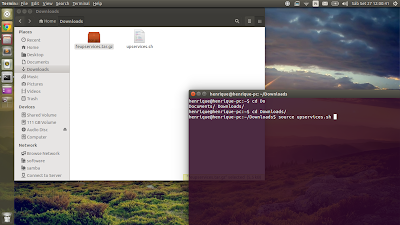
After entering the command, the script will begin and a couple of windows will appear. Input your email:
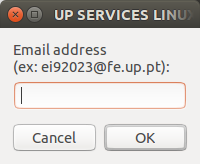
Input your SIGARRA password:
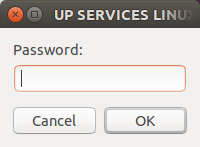
Confirm your SIGARRA password:
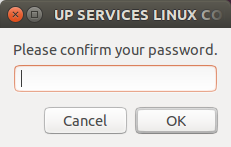
Press OK to install all services:
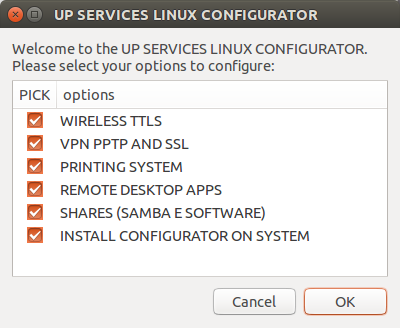
Input your Ubuntu account password:
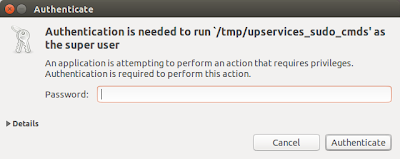
Press OK:
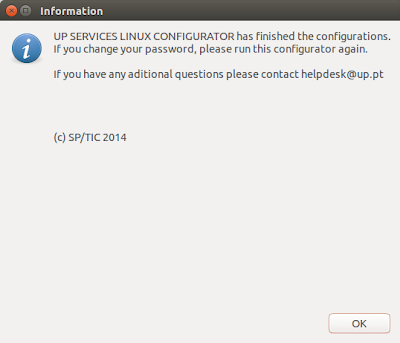
You may close this window:
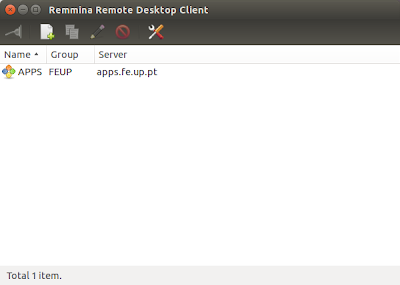
And that's it, the script should be finished:
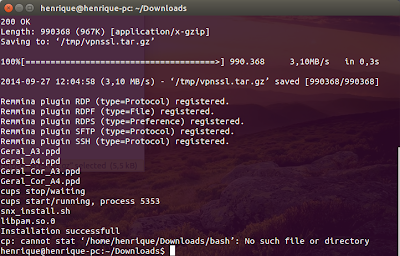
In order to connect to FEUP VPN, press the Wi-Fi status bar icon. Under the list of networks, there should be a submenu named VPN Connections and under that VPN-FEUP. Press VPN-FEUP and a connection will be attempted. When a connection is obtained, the following notification will appear:
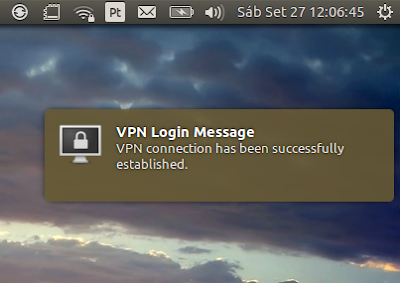
You can now access FEUP software repository, samba, and even delegate print jobs to FEUP printers:
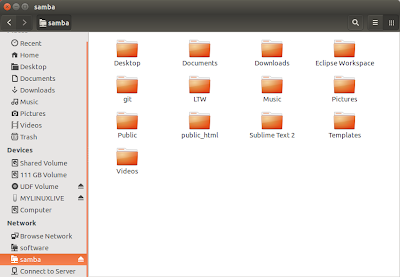
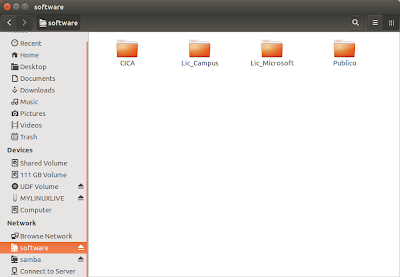
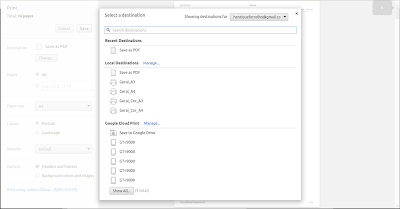
Labels:
Ubuntu
Subscribe to:
Post Comments (Atom)
No comments:
Post a Comment